Top 3 Travel Translation Apps (Offline and Online)

When traveling abroad for leisure or business, communication in a country speaking a foreign language is a must. This is why you definitely need to have one of those Travel Translation Apps.
UPDATE: Apr 11, 2019
It doesn’t matter if you’re using iPhone or an Android smartphone, having some tools on your phone while boarding an international flight will help you communicate, ask about directions even if the you’re asking someone that doesn’t speak English.
Even if you can fly solo and try to look for directions using a travel navigation app, sometimes you’ll need to ask a specific questions, or look for a place that you can’t find on your GPS app.
For example you’re a vegan and want to ask about a vegan-friendly restaurant, at least you can approach a local and ask for the best restaurant using their local language.
We’ll show the list of the Top 3 Travel Translation Apps need on every traveler’s phone, you can download all of them when planning you’re trip.
After downloading the translation app try every single one to choose the best based on your language translation preferences and your travel style.
Best Translation App you need on your phone. (Android or iOS)
Here are some of the translation apps for travel you should get when planning your trips:
iTranslate Voice 3

iTranslate Voice is a professional translation app that uses voice to voice translation technology. You’ll just need to type or say the word and it will say it in the foreign language from the list.
N.B: iTranslate Voice isn’t the same app as iTranslate which also provide good features, but not really a Travel App, so check which one you’re downloading.
Unfortunately this app is available only on iOS system, none on the versions is available for Android for now.The App is now available for both Google Play (Android) and on iTunes (iOS)
Microsoft Translator

With Microsoft translator you have the option to take a picture of the word to get the meaning in English, it also have the possibility to work with smart watches for both iOS and Android.
Also a Free tool works on Browsers, Android and iOS. Mostly used by travelers with Windows Phones.
Microsoft Translator support only 54 language for the moment. (The word “Only” is used because other apps support over 100 languages)
The best thing about Microsoft Translator is the real-time speech translation, and 44 languages works on the offline mode (you need to download Offline Dictionaries)
Microsoft Translator Features:
- Text: Typing texts on your phone and getting translations.
- Speech: Use the microphone to translate what you say in real-time.
- Photo: Taking picture with texts and translate instantly.
- Conversation Mode: (best feature) the app can translate a speech between two peoples speaking in real-time.
- Offline Mode: You can use all of those features without using internet connection.
Google Translate

The most easy one is Google Translator everyone know it, everyone know how to use it. Just type the word or say it to get a live translation in English. It’s a FREE translation tool works on several devices and browsers, also on iPad Tablets, Android and iOS.
Google Translate has over 100 language, but not every language have all the features (voice, pronunciation…). When a language is available, the app guarantee to translate text but not voice translation or images.
Make sure to check your language support on all Apps before taking your trip. Also Google have the option to Translate Real-Time Video.
Keep in mind that you can use Google Translator in “offline mode” You’ll we need to download the app and download the Offline Dictionary for both spoken languages you’ll be using. For example if you’re planning a trip to Russia, you should download the Russian and English dictionary.
Google Translate Features:
- Type: Typing texts on your phone and getting translations.
- Write: Scribbling words and phrases on the screen.
- Talk: Use the microphone to translate what you say in real-time.
- Snap: Taking picture with texts and translate instantly.
- Offline Mode: You can use all of those features without using internet connection.
Which Travel Translation App I use personally?
We didn’t share this article in order to promote any of those products, we use all of them depending of the visited country, for example when traveling to Arabic countries, and we’ll be using Google Translator. When heading East to Asia we prefer Microsoft Translator.
For people speaking multiple languages (Latin and others) you can try yourself and choose the best App for the target language. It depends also on your phone version and system.
As I already tried some of those Translation Apps, I think (and it’s my personnel opinion) those Travel Apps working offline are the best choice. This is why this list includes apps that doesn’t require internet.
Why? because when traveling you don’t need to look for internet connection in order to make a discussion, so when the translation app uses offline database, you can request a translation anytime anywhere.
What is the most accurate translation app?
 All language translation apps have similar features, but in order to pick the best app you need to try it first, sometimes you can’t find the desired language or the app isn’t available for your smartphone system.
All language translation apps have similar features, but in order to pick the best app you need to try it first, sometimes you can’t find the desired language or the app isn’t available for your smartphone system.
Simply, download those apps available in the list above, and I’m sure you’ll find the best travel app you need.
Travel Phrasebook Apps
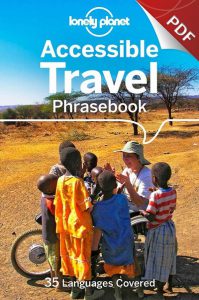 Beside travel translation apps you can try travel phrasebooks, those are guides an English speaker can use to communicate with locals, and you’ll not learn Grammar or translate a complete phrase.
Beside travel translation apps you can try travel phrasebooks, those are guides an English speaker can use to communicate with locals, and you’ll not learn Grammar or translate a complete phrase.
FREE Bonus: Try the link below to Lonely Planet, where you can get a free eBook entitled: Accessible Travel Phrasebook.
Anyway, don’t forget learning some words before travelling overseas, we already made an article about Russian Words when travelling to Russia.
Pro Tip: Sometimes it’s better to learn a language using book (yes, paper books still exist) for example download a Travel Phrasebooks, print it out and put it in your luggage for your next travel, really helpful for long trips.
We’ll be making other articles about Arabic, French and Spanish (which I speak fluently and feel more comfortable writing about).
If you have any requests or need to ask questions please visit the Contact page. Also if you already know some apps or willing to participate writing an article on our website, feel free to refer to our Guest Post page.
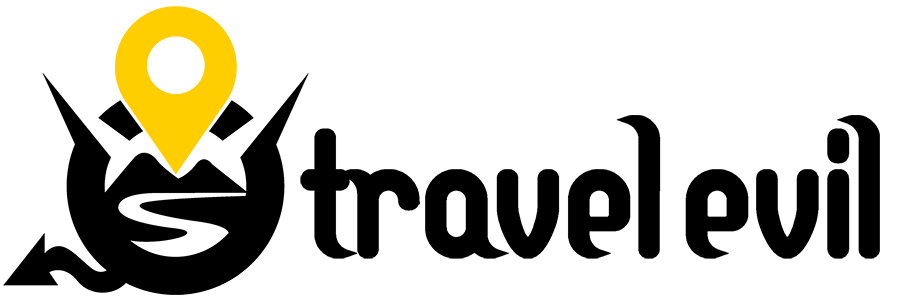





Love google translate!
cool! these are good to have on your phone when traveling abroad
These are all very cool apps, and I didn’t know how powerful they all were. I grew up in the 1970s when stuff like this was only science fiction – so cool to see it become a reality now!
Hello Jim, we made sure to include the top travel apps and the easiest to use by everyone, even for someone who never tried new tech apps. Glad you liked it.
Hello, I didn’t know about ITranslate so I will give it a try. Thank you. I use Google translate a lot but not always correct. Have a good day!
Hi Raina, I wasn’t going to include iTranslate on the list, but with the new updates for the app it become more helpful for travelers, still Google Translate is a must to have on your phone as one of the best translation travel apps.
Exceptionally well written! I could not resist commenting.
Appreciate the recommendation. Let me try it out.|
Thanks Ayoub for sharing!
I always have this problem of a language barrier when I travel to places that don’t speak English or Chinese (my second language). I remember the last time I visited Japan, I had problems even ordering food! I am heading to Thailand later this year, so will probably download Google translate as suggested! Thanks again Ayoub! 🙂
Thank Janice, I’m glad the article is actually helping a lot of our readers, feel free to give me feedback on the App you’re using, also if you want we can write about your experience in Thailand as a guest post.